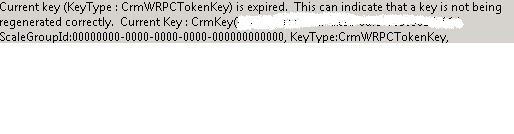When i try to open my CRM, i got the below error
Then i opened the log in Event Viewer, i got the error message
I got this solution from nishant rana blog. http://nishantrana.wordpress.com/2008/06/11/invalid-action-error-microsoft-dynamics-crm-40/.
Happy Tracing........
Then i opened the log in Event Viewer, i got the error message
Solution : I started the Microsoft Dynamics CRM Asynchronous Processing Service and Microsoft Dynamics CRM Asynchronous Processing Service (maintenance) in services.msc.
Note : Also try iisreset
I got this solution from nishant rana blog. http://nishantrana.wordpress.com/2008/06/11/invalid-action-error-microsoft-dynamics-crm-40/.
Happy Tracing........